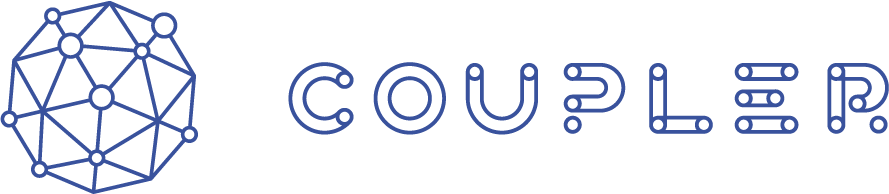The use of seminars for creating awareness, positioning and generating newbiz is a frequently used tactic for marketers these days. With the digital transformation we are introduced to the less expensive and more flexible world of webinars. There are few situations where your prospects are likely to spend more time watching and interacting with you than a webinar.
Download the FREE Coupler Webinar Templates
Webinars aren't simply the digital version of a seminar, as many people may still believe. Their digital nature enables an immersive, interactive and personal experience. Moreover, webinars can be highly engaging with great multi-medial opportunities. But remember, only half the job is done when a webinar is over, the real fun comes afterwards!
The key to successful execution is aligning the web activities with your sales team.
What webinar systems should I use? What webinar platform to choose? Can you record a webinar, and what about GDPR compliance? Let us introduce you to the complicated, yet fun part of how to run a webinar, with this 6 step guideline including a short overview of some of our favorite free webinar tools.
Want to know more about our webinar packages? Take a look at our webinar product page.
Coupler's guide to running a successful webinar
1. Clarify the goals and objectives of doing a webinar in the first place
Choosing a topic seems like the obvious first step. However, I would ask you to take a step back and start with considering the desired outcome of hosting a webinar. The most effective webinars have specific and measurable goals. Launching a new product or brand positioning could be important goals, but in my experience, most webinars these days, are executed with the purpose of generating leads and thought-leadership. These goals should be evaluated on corresponding KPIs.
Once your goals and KPIs are set, it is time to choose a topic, which should be something your audience cares deeply about. Do not fall into the trap of focusing on what you want to say, the best webinars aim to provide real value to their audience first and foremost. A tip is to look at what topic related searches people do. Google Trends is always a good starting point. For more experienced marketing professionals, I highly recommend doing an in depth keyword analysis.
2. Get the sales team involved from the get-go
Don’t forget the importance of the insight your sales team has into customer wants and needs. The sales team can be a great source of inspiration when deciding on topics for your webinar, especially if lead generation is an important outcome of the session.
In the purpose of lead generation, get the sales team onboard early on, for advice and setting expectations. Whether the intention is nurturing existing leads, speeding up the sales process or educating your existing customers. Continue to collaborate with sales and make sure you get their feedback on the webinar outline and final presentation. Their involvement will play an important role in execution and ensuring success.
3. Content is King, but presentation is Queen!
And we all know how they are equally important. Your audience will log off faster than you can say, “apple crumble!”, if your content is unprofessional, irrelevant or just plain old bad. Make sure you:
- Have a clear topic and agenda. Don’t make it too complicated
- Decide on core topics highly relevant to your audience to discuss in depth
- Invite a relevant guests (thought leaders / key influencers)
- Outline a duration time beforehand and stick to it.
Lastly, stick to the outlined topic and make sure your main points come across clearly.
Getting thought leaders and key influencers talking about your product and services as a solution to their problems can be a great way generate social proof. Let’s be honest, influencers and marketers enjoy the spotlight, so it’s a win-win solution for both parties. Make sure you tie their personal brand to your own by communicating their names and professional titles to your audience before, during and after the webinar.
A webinar won’t give you access to direct feedback in the same way you are used to from a real-life seminar, so be sure to make use of the chat options available. On the other hand, with the right requirements to how you deliver the message in place, webinars can be a very personal experience. Energy and passion are key!
4. Webinar setup
For the inexperienced, choosing the right webinar software is a challenge. In short, you would need hardware to film, a location, software to distribute and a hosting solution. Luckily, most webinar apps provide the software part, so I have listed some of my favorites. But, before we disclose which ones, a few tips worth considering when choosing the right webinar setup for you.
Key webinar considerations:
- Sound and image quality - is key to successful execution. Note that the speed of the internet connection influences this part, but most webinar solutions work well with a minimum 3 MBPS. A mute (sound) function is essential, as the background noise of participants can be quite disturbing.
- Support for larger audiences - the whole purpose of being able to cater for the many. You might want to make a conscious choice whether the audience should be able to see each other or not.
- Support for simultaneous streams - although digital in nature, people still prefer to see who they are talking to. Hence some software's offers a dual camera function, although many prefer to be an anonymous participants.
- Display and sharing functionality - you might want to share a presentation, a video or something similar
- Chat or notification functions - depending on format, the best webinars are engaging and facilitate Q & A sessions. Maybe through a “raise your hand function”, or a simple chat panel. Whatever solution you choose, remember that you need at least one moderator watching.
- Recording - Always ask for permission before recording! This is both in accordance with common courtesy but is necessary to ensure GDPR compliance. Not all software comes with recording functionalities but it is nice to keep a copy of the session afterwards, as well as being able to share with the participants.
- Breakout in smaller groups - you might want your participants to interact with each other, to share their experiences, or work closely with a moderator.
- CRM integration - create a seamless customer experience and tightly follow-up afterwards, I recommend not skipping this part of the webinar setup. Most webinar apps provide integration to the most common CRM systems such as HubSpot, Markeeto, Pardot or Salesforce.
- Analytics - for the experienced webinar host, measuring the effects of your online webinars, from registrations to interactions can provide valuable insights.. Some allow you to export this data, but as with any reporting, only relevant if you can act upon the insights.
Capterra has compared some of the most common functionalities with this useful Capterra Webinar Overview. You can easily filter functions and pricing. For reference, I have summarized some of our favorites, based on personal experience and free or free-trial solutions:
Webinar software solutions:
- Zoom - HD sound and HD image quality, support for up to 100 participants free of charge. Notifications, full screen sharing and various chat functions. However, the free version limits webinar length to 40 min. only, but for $15 a month you can have up to 24 hours long sessions, recording and reporting. Should you need space for bigger groups, you can purchase additional seats at an extra cost.
- Demio - If you are completely new to seminars and want to test on a smaller crowd first, Demio could be a good starting point. With a 14 days free trial period, with up to 25 participants you have access to unlimited amounts of webinars, unlimited number of participants, HD quality, recording, analytics/reporting and private or public chat functions. Share and split screen functionality, pass the microphone to your attendees. The ordinary price is $ 34 a month for 50 participants, double the price and you triple the crowd limitations (150 participants) and you get your own branded meeting room.
- Hangout Meet - Is the corporate version of Google Hangout, that requires that the host has a G-suite account. Probably the most familiare solution with share screen functions, live chat, good sound and image quality, and can accommodate for up to a minimum 150 participants at the time. Apart from the chat, you are not able to signal that you have a question, hence there are few hangouts that go without the sensation of interruptions. Costs start from $ 6 a month tied to a corporate G-suite account, but they Google offer a 14 days free trial.
There is a jungle of webinar platforms that we have not been mentioned, such as GoToWebinar and ON24. The latter also offers a 30 day free trial, but at a higher fee per month. You can find additional information on Techradar; Best Video Conferencing Software.
5. Attracting an Audience
Choosing a relevant topic, having great content or inviting an ambassador/influencer is not a guarantee that you will attract an audience. Like marketing in general, you need to raise awareness for your upcoming webinar, simply put, people need to know it's happening!
Starting at least one month ahead, according to GoToWebinar, I would advise you to spend some of your budget on marketing the event. Organic reach on social media is limited, so if you want to reach the core audience, you need to invest some money.
If you have an influencer/guest speaker, activate their network as well. I recommend producing short "Talking Head" videos or “Velfies” as we call it, maximum 30 seconds introductions from the keynotes speakers to use for online promotion. For The Shift Conference 2019, we activated a small selection of micro influencers and got them talking about their own personal motivation for attending the conference, name-dropping some of the keynotes they were looking forward to seeing on stage. With these tactics we got them talking about each other, tagging and spreading the content among themselves, increasing the reach beyond paid advertising. You can find some examples of the videos here, a tactic that would work for webinars as well.
People trust people, so do not forget to involve your sales team at this point. According to LinkedIn, people are 50% more likely to trust another person than a traditional sales message, so motivate everyone involved to engage both their professional and private social media networks. Provide sales with the materials and information they need to share and invite their high priority accounts.
Now it is time to summarize the goals, expectations, target audience, key points and CTA. This can be easily done in a Webinar cheat sheet.
Call to Action is a checkpoint of its own, planning in advance what kind of action you want the audience to do once the webinar is completed, and how your sales team will help drive those actions. It should be closely linked to the overall goals. Perhaps giving them a time limited offer, booking the next meeting, registering for the next webinar or downloading an ebook? These are all effective measures to when following up participants from a webinar.
6. Post-event follow up
Having participants spend up to an hour with you and engaging with your content is a strong signal of interest and provides valuable opportunities for sales, making post-webinar communication important.
Firstly, share details about leads registered, who attended and who did not, with sales. Furthermore, if you prepared according to our recommendations above, you should have post webinar email templates ready to send when the webinar is completed. Already Integrated with your CRM and marketing automation tool, we are talking about just pressing the play button and the magic begins!
If you didn't have the time to answer any or all questions during the session, make sure to spend some time answering them afterwards, personally in an email.
A short survey afterwards, with feedback from the audience provides useful insights, and possibly also information about what topic they are interested in next.
How do I get started?
Running a webinar might be more complicated than you first considered, but with these six steps you are well on your way to hosting an engaging and interesting session.
For your comfort we have compiled a best-practices webinar strategy template and a Webinar Checklist.