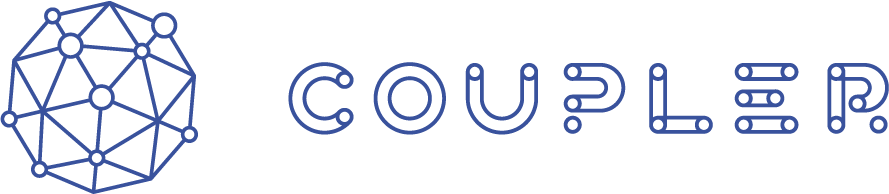How NorQuant went beyond their crowdfunding target in just 7 days.
What is this tutorial about?
In this article we will show how you can use HubSpot, both for CRM, lead forms and email automation, in a fundraising campaign. While the purpose was fundraising, all of the techniques can be used for sales between real humans - with some automation making it much easier to handle.
Here's what we'll cover:
- Set up of a lead generation form on a landing page. Add your own custom contact property to let leads register how much they intend to invest.
- The essential part here is that we want the contact info plus an investment hint, and in return the user gets the investor presentation as a handy PDF in their inbox.
- Set up a dynamic list and sort leads by the most promising ones using custom properties.
- This way the CEO and COO of NorQuant has an easy to view list of who their investor leads are, how much they want to invest and they can see how the list is growing as they keep inviting new leads to the landing page.
- Automatically add these leads to a sales pipeline in the CRM so that the right person can follow up the leads personally.
- This is the crucial link between the marketing campaign, generating digital leads, and the work that management does to ensure they actually follow up on the leads through to signing the deals.
- Send personal follow up emails automatically to keep the leads warm in the immediate days following their registration.
- With a large list of leads it is nearly impossible to write personal follow up emails in time. The set-up of automatic follow up emails were timed to keep the leads warm in the crucial time just after they've registered:
- Email #1 (Immediately after signup): An email from CEO Thomas with the PDF investor presentation.
- Email #2 (1 day delay from signup): A follow up email from Thomas introducing the COO who will be the one in dialogue with important leads.
- Email #3 (2 hour delay after previous): An email with the COO introducing himself and inviting the user to talk to him, preparing them that he might be in contact again (via regular email later).
- With a large list of leads it is nearly impossible to write personal follow up emails in time. The set-up of automatic follow up emails were timed to keep the leads warm in the crucial time just after they've registered:
About NorQuant
NorQuant has developed software that automates processes related to factor-based management and portfolio composition. The company also develops software for quantitative analysis and robo-advisory.
NorQuant assists family offices and other investment firms in achieving their investment goals. Based on requirements and desires, we helped develop, implement and execute a professional, research-based and transparent strategy.